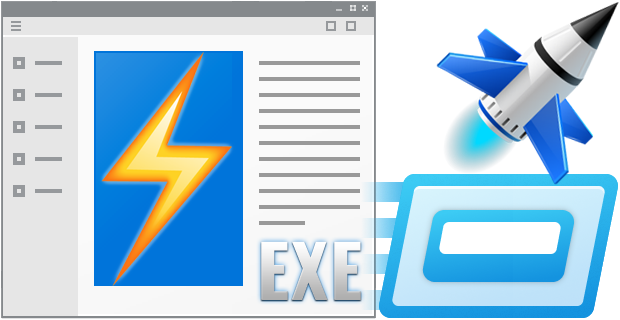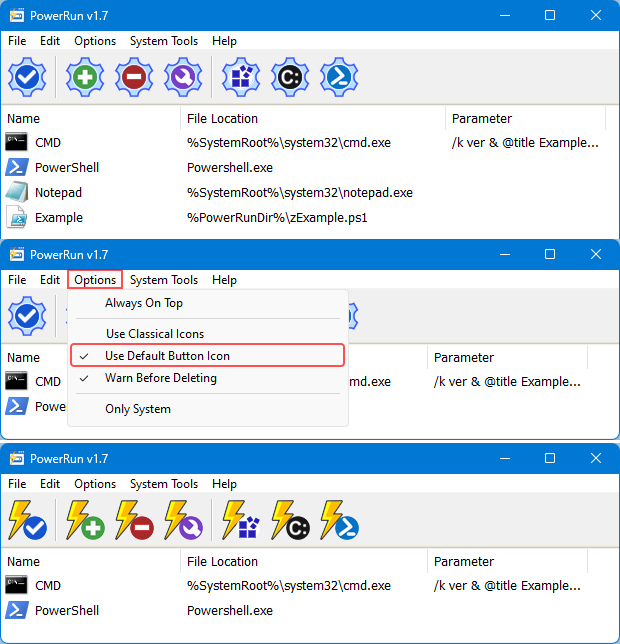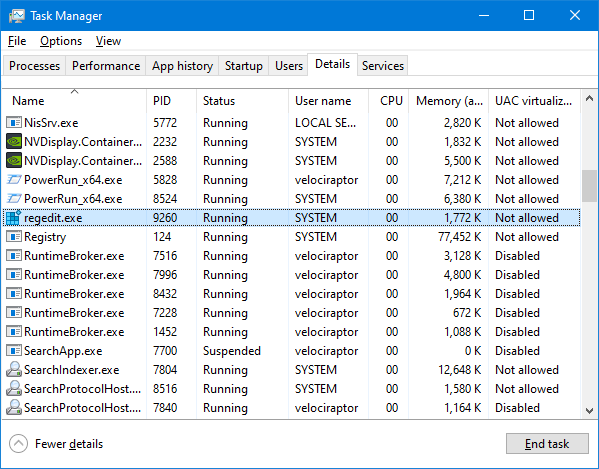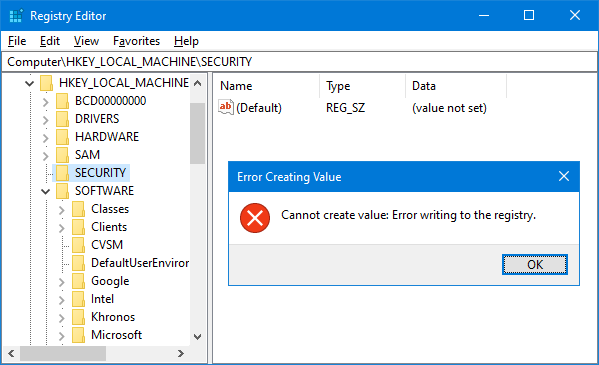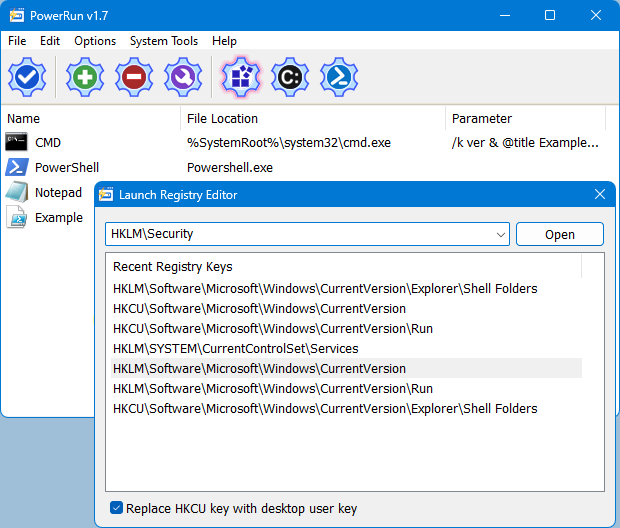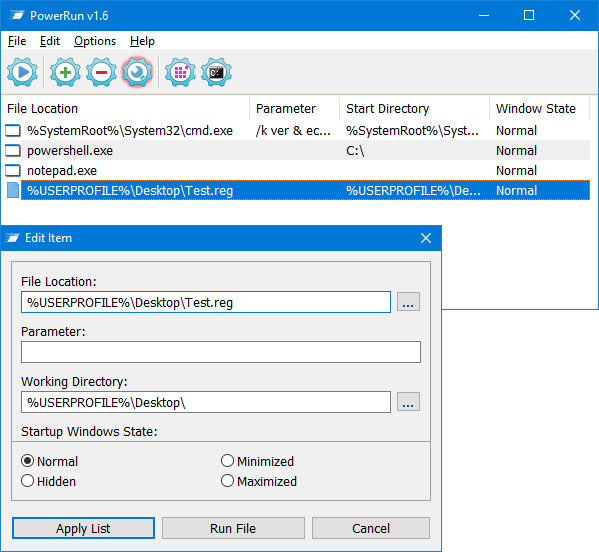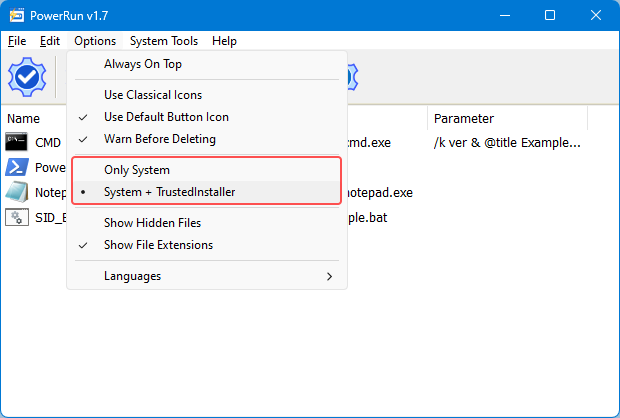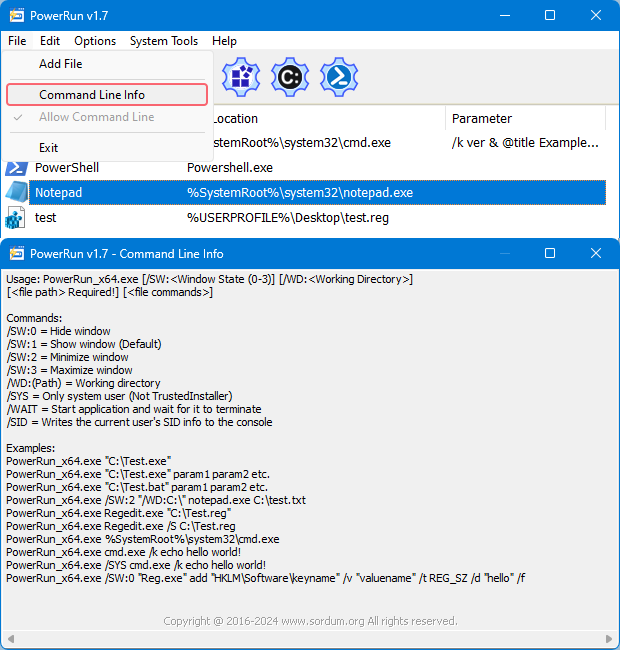MSDN: Removes as many pages as possible from the working set of the specified process.When too many programs are using up your computer’s RAM (Random Access Memory), you may find your system becoming slow or unresponsive. to clear out the clutter from your system’s memory and get it running smoothly again use “Reduce Memory” , it will free up your RAM memory a little in Windows.

If you use it under the Normal/restricted user or with /O parameter , it will free up Memory for current user and only for Applications but if you use it with Administrator privileges it can optimize memory usage for services and Background working programs.
What is new : (Wednesday, 27 November 2024)
1. [ FIXED ] – Language switching bug in the Options menu.
2. [ FIXED ] – Adjustment for Optimisation only in specified jobs.
3. [ ADDED ] – Added /E parameter to exclude specific processes.
4. [ ADDED ] – High contrast support.
5. [ ADDED ] – Some code Improvements.
How to use it :
Extract the ZIP to any folder and then run the program. Click the “Clear memory” button to clear Memory Cache , You can see how much memory has been freed up for a short time.

Under Options button you can find some other options for example ; Automatically start at window startup, Hide window at startup,Minimize to the sytem try,Always show Program window on top , Set the Amount of memory usage exceeds … If you choose Optimize memory every x Seconds , Reduce memory will optimize RAM usage automatically. You can write between 3 – 99999 seconds in the box. If a number which less than 3 is written, the box will recognize it as 3 . If you tick the Set the Amount of memory usage exceeds , when the System Memory usage reaches the threshold which specified by the slider, Ram usage will be Automatically optimized at intervals specified in the seconds box. To use your own taskbar icons ; please Choose 4th icon packs in options menu then save the settings , an icon folder will crate in the Reduce Memory root folder then you can change the icons and use your own.

You can add some Processes which you want to exclude from Ram Optimization, into the “Exclude processes in the box” box. If the “Exclude processes in the box” section is unchecked, EmptyWorkingSet is applied to the processes written in the box. Reduce Memory has Cmd Parameter support.

With your suggestions We can add it extra features and develop it further.
Supported operating systems: Windows 11 , Windows 10 , Windows 8.1 , Windows 8 , Windows 7 , Windows Vista , Windows Xp – (x86 & x64)
Supported languages: English , Turkish , German , French , Korean , Russian , Spanish , Italian , Portuguese (BR) , Portuguese (Português), Persian , Romanian , Polish , Chinese (simplified), Chinese (Traditional) , Vietnamese , Dutch (Nederlands) , Japanese , Arabic , Georgian , Greek , Azerbaijani , lithuanian, Hebrew , Ukrainian , Czech , Spanish (Castellano) , Norwegian , Croatian
File: ReduceMemory_x64.exe │ Virustotal
MD5: 73017b267e7e76e44cfd017596626ef9
SHA1: 38fe2bf45a26c743e5071a283c069cb4401e2bf1
File: ReduceMemory.exe │ Virustotal
MD5: 7771c8b0c428ef92bb900849358609c3
SHA1: 7f391375fe62ebd76315c0c7476e54ca626ccf4b