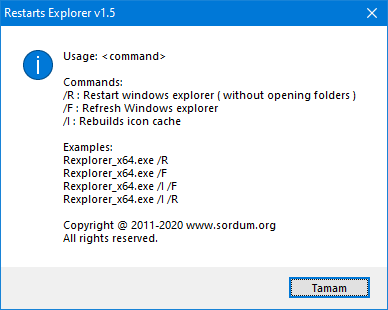Windows Explorer (or File Explorer) is a file management program providing a graphical user interface for accessing your file systems. It was introduced with Windows 95, Windows Explorer used frequently to browse your PC for files and folders.There are many instances where you need to reboot your PC. It could be that you’ve installed updates, installed a new software or may be your computer just hung up. All this scenarios usually need a system restart. Small issues (Windows explorer freezes , you can not delete some files…) could be taken care of by just restarting Windows explorer.
Restart Explorer v1.5 – (Wednesday, November 25th 2020)
[FIXED] – When we restart the File explorer, folders which do not have a normal address such as my computer, control panel, recycle bin can’t restore
[ADDED] – Command prompt support
[ADDED] – Code improvements
There are many ways to restart File Explorer without rebooting for exampe Using Task Manager, Using Command-Prompt or PowerShell or you can hold Ctrl+Shift while right-clicking any empty area of the taskbar

On the modified context menu, click the “Exit Explorer” command but all of these methods have their downsides. Therefore we have coded a small portable Application to restart windows Explorer (File Explorer). Restart Explorer has no GUI , usage is very simple just clik on it and it will restart File explorer.

The difference of this software from others is ; if you open my computer, control panel, recycle bin… folder (which do not have a normal address) and restart windows explorer, open window will not come back with “Restart explorer” these open windows can be restored, It has also Command prompt support, to see all the supported parameters use “Rexplorer.exe /?” command.
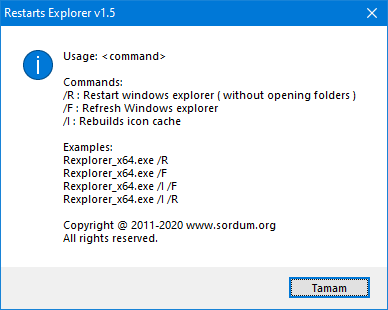
You can use it not only for restart File explorer. It can also be used for Refresh Windows explorer and Rebuild Icon cache.
Supported operating systems: Windows 10 , Windows 8.1 , Windows 8 , Windows 7 , Windows Vista , Windows Xp – (x86 & x64)

File: Rexplorer_x64.exe │ Virustotal
MD5: 0244da37e5d02a7e9d3b84cf90b1ca23
SHA1: 646831e92c6c731a4378c9d95b8cb216ee06c85a
File: Rexplorer.exe │ Virustotal
MD5: f597303b8311f840bfc1e49bbe264e0e
SHA1: 962be7e9eab461f6b6055333c51bd8469422d068