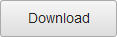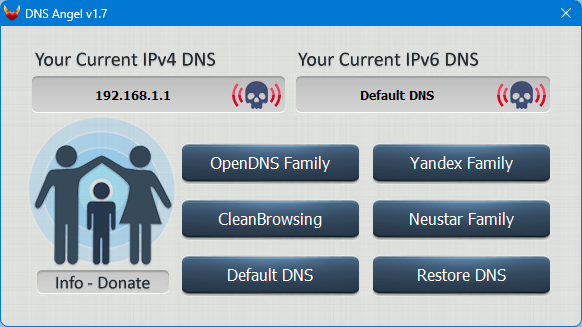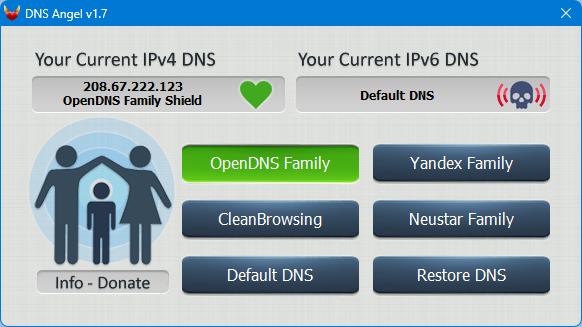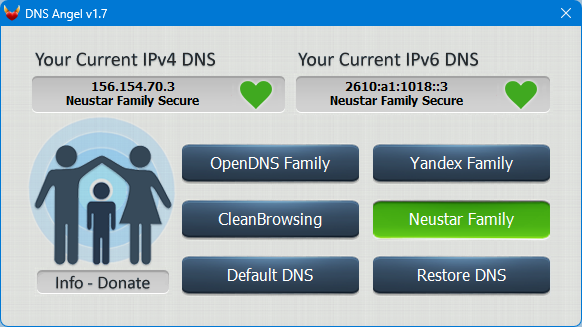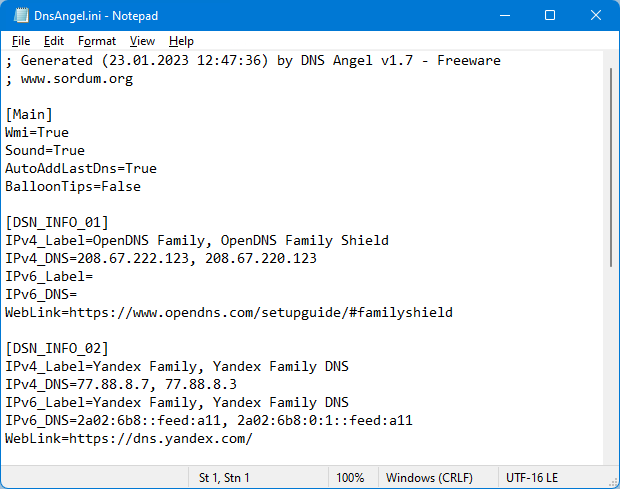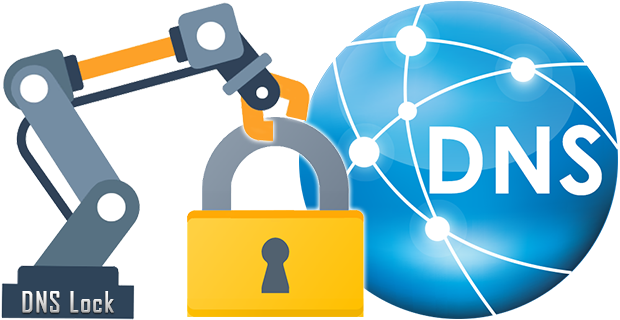The internet is vast and uncensored, and can be the source of material that is damaging to young minds. Parents should play an active role in making sure that corrupting websites are being filtered and blocked , That is why DNS Angel can help. It will aid in protecting your family from inappropriate websites, blocking them automatically. DNS Angel is portable and completely free. Children are our future. Please protect them.
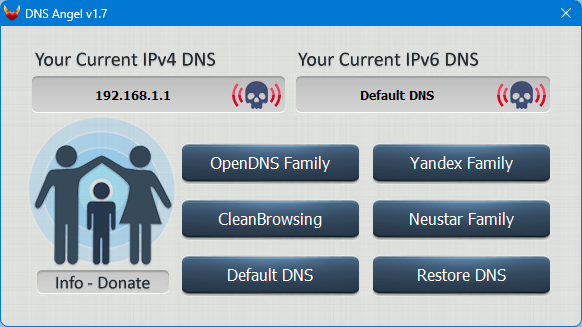
DNS Angel v.1.7 – What’s New – (Monday, 23 th January 2023)
1. [Fixed] – Software interface (GUI) is too small
2. [Fixed] – Restore Dns button doesn’t work properly
3. [Added] – IP v6 support
4. [Added] – Disable or enable balloon tips feature
5. [Added] – x64 version
6. [Added] – Some code improvements
If you click on any button in the software interface, you will start using one of the secure dns. The software applies the corresponding secure dns change on all network cards when one of the buttons is clicked. Use the “Default Dns” button to return to your default dns settings.
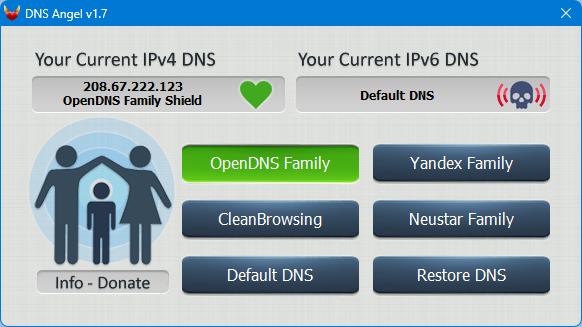
If secure dns has ipv6 support, the software will automatically assign secure ipv6 dns . If you want to go back to your previous dns before using dns angel, all you need to do is use the Restore Dns button.
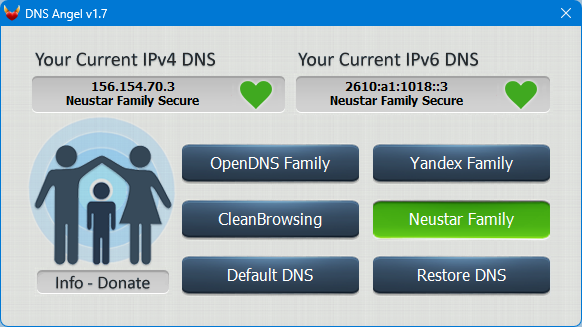
To aid in blocking inappropriate websites, DNS Angel uses only family safe DNS IP’s. For more info, please visit Family Safe DNS providers: Yandex Family , Open Dns Parental Control , Cleanbrowsing , Neustar , Norton Family DNS (Retired)
How to Add your own DNS IP addresses
In this release DNS Angel read DnsAngel.ini file to show safe DNS ip addresses , this allows you to change the dns ips easily. If you want to add your own Dns address, right click DnsAngel.ini file and open it with Notepad or any other text editor , find the [DnsAngel_list] line and edit following DNS Adresses and Names.
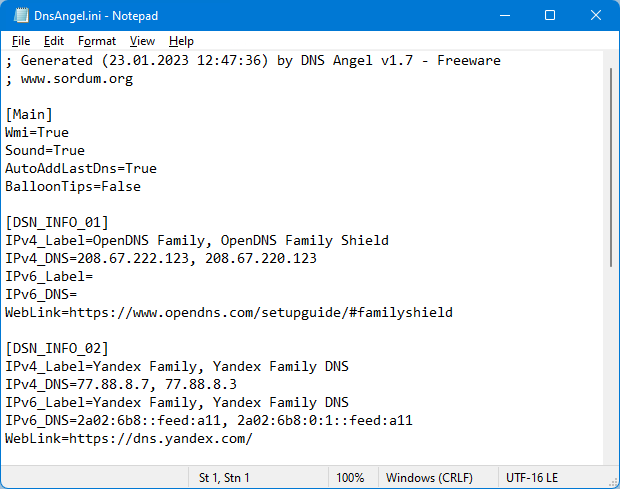
NOTE: You can use Google SafeSearch to Block (filter) explicit search results on Google. It is not 100% accurate but can help you avoid inappropriate search results on your phone, tablet, or computer.
Supported Operating Systems: Windows 11 , Windows 10, Windows 8.1 , Windows 8 , Windows 7 , Windows Vista , Windows Xp – (Both x86 and x64)
Supported languages: English



File: DnsAngel_x64.exe │ Virustotal
MD5: 9ab7fb7978e2f3719466032c63b0e58b
SHA1: 6fc5009e1f9516c9ea503e1b511e9cd42a98c3b8
File: DnsAngel.exe │ Virustotal
MD5: c355b6a22421cc62ed6bb739013bfac5
SHA1: 81716d53c5973a2e547d8d08af909dc78a7c4b22